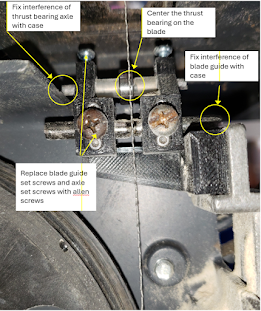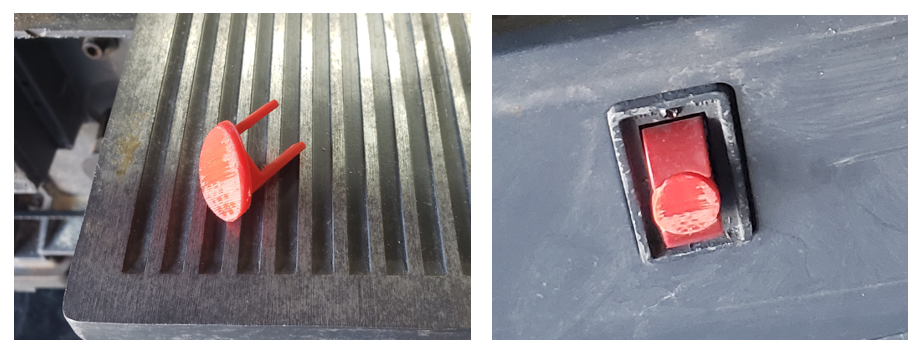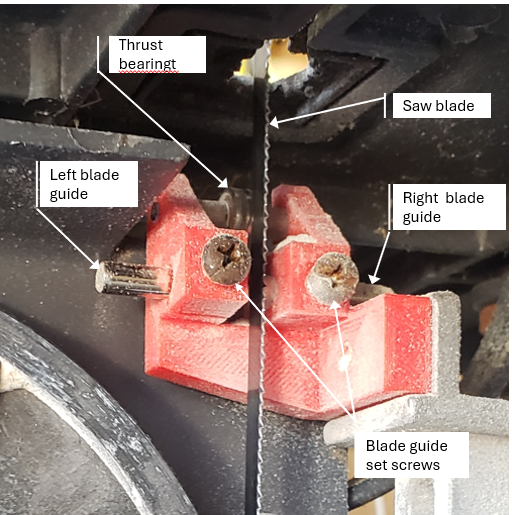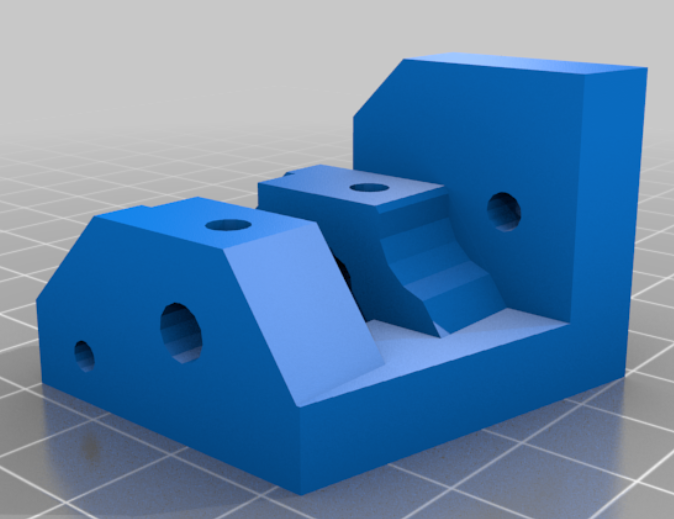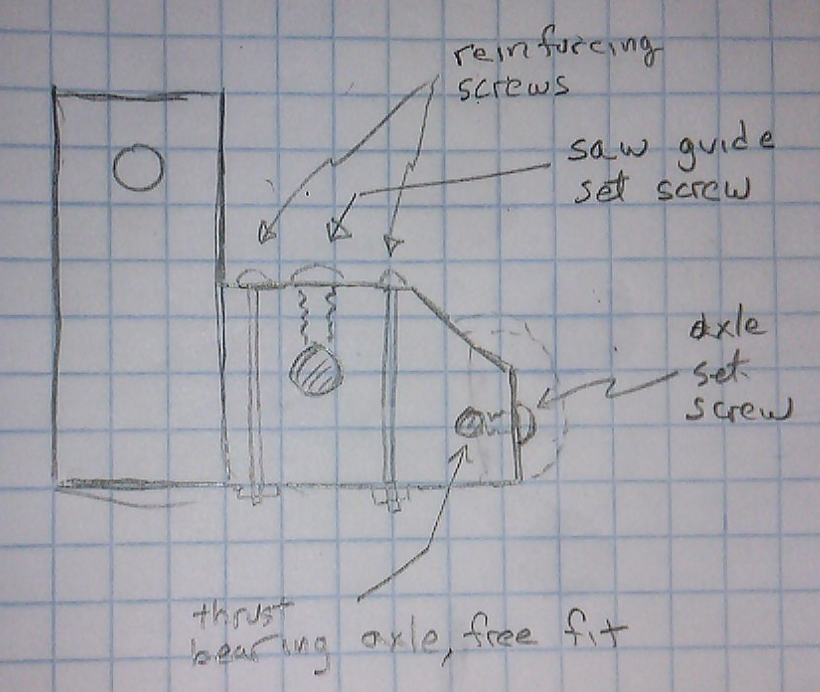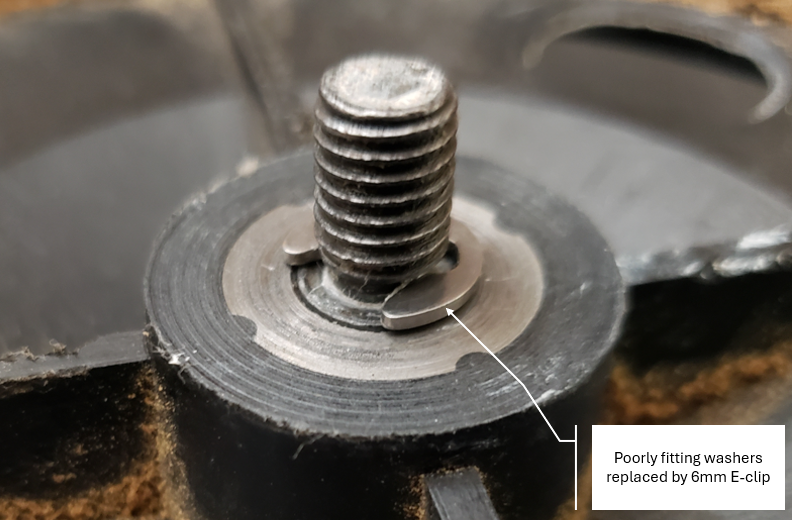- the charging parameters of the selected SLA battery
- the operation of the UC2906 charger IC
- the design of the associated UC2906 charger circuit
- circuit testing and design problems
1. Review of Maxim ML7-12 SLA GMAT Battery Specs
2. UC2906 State Operation
- Start State. Upon powerup, the charger enters the Start state. In this state the charger uses a constant trickle current It. The charger remains in this state until the battery voltage Vb exceeds a threshold Vt. For this design, It = 75 uA, and Vt = 10V. Unless the battery has a shorted cell or the battery is in very bad shape and totally discharged the battery voltage Vb will initially be above Vt and the charger immediately passes through to State 1, Constant Current.
- Constant Current State. Entering State 1, Constant Current, Vb will be low enough that the battery will tend to draw high current and so will go into current limiting. The battery current Ib will be limited to Imax, and the battery voltage will increase over time. In this design Imax = 0.72A, which is C/10, as recommended by the ARRL Handbook and the PowerSonic manual as well. Eventually, the battery voltage will approach Voc, the battery overcharge voltage, which for this design is 14.8V. When Vb exceeds 0.95•Voc, defined as V12, then the charger moves to overcharge state. In design V12 = 14.06V.
- Overcharge State. Entering the Overcharge State, the controller will limit Vb, the battery voltage to no more than Voc, the overcharge voltage. So Vb will start at V12 and approach Voc, but go no higher. At the same time the battery current Ib will decrease toward a small value over time. When Ib falls below Imax/10, the charger goes into State 3 to reduce the charge voltage to a low maintenance level.
- Float Charge State. Entering the Float Charge State, the controller lowers the maximum battery voltage to Vf the float charge voltage. In this design the float charge is 13.8V. This voltage will draw enough voltage to make up for standby losses of the battery. Generally, the charger is left connected, this state will be the normal, long term state of the charger. If the battery is used or for some other reason the battery voltage Vb falls below V31, defined as 0.9•Vf, then the charger will return to State 1, to charge and return to floating charge through another State1-State2-State3 cycle.
- Start State. Starting at low voltage and low trickle current It at the lower left corner of the plane, Vb will increase until it becomes greater than Vt, then the charger transitions to State 1.
- Constant Current State. In State 1 the charger increases voltage until the battery charge current Ib reaches Imax. The charger regulates the current at Imax until the battery voltage Vb reaches V12, then charger switches State2.
- Overcharge State. The charger regulates the battery voltage at Voc maximum and the battery current decreases until it becomes less than Ioct (Imax/10), then moves to State3
- Float Charge State. In this state the charger drops the regulated voltage to Vf and the current drops to some small value. If the battery voltage drops below V31 the charger will cycle back to State 1.
3. Design parameters.
- Id: 75 uA based on the datasheet recommendation
- Vf: 13.7V based on battery manufacturer's specs
- Voc: 14.8V based on battery manufacturer's specs
- Vt: 10V, based on example designs
- Imax: 0.72A based on ARRL recommendation of C/10 for Imax
- It: 0.07A probably too high, but the trickle current feature is considered not, and will be revised later
- Vin: 19V this parameter is needed for setting trickle current resistor value. The charger voltage source is a discarded 19V 1.6A laptop computer charger
4. Derivation of circuit resistances and discussion of the design spreadsheet
The design spreadsheet automates the design procedure, chooses actual resistance values for the circuit and checks the performance parameters for the circuit based on actual resistor values chosen. A flowchart of spreadsheet tasks is given below.
- In the first tasks, the design parameters are taken from the battery manufacturer, the UC2906 data sheet and recommendations from other handbooks.
- The second task uses design equations from the UC2902 datasheet to calculate circuit resistor values.
- For the third task, look up actual resistor values, a table was created of all available values in my 5% (E24) resistor assortment. Given a calculated resistor value, a custom Excel function searches the table for the nearest E24 resistor value.
- The last task uses the actual E24 resistor values to derive the actual operating parameters of the circuit.
The diagram above shows the spreadsheet and and its results.
- The input parameter section is shaded yellow on on the left. The most important parameters are Vf, Voc, and Imax.
- Upon actual operation of the circuit, it was found the Imax was in error. Imax is determined by $Imax=VRREF/Rs$, where VRREF is given as 0.25V in the datasheet. Using known Rs, VRREF was found to be 0.223V, which is about 11% error. It's possible I damaged the UC2906 when I soldered it in. VRREF is entered as a parameter to compare actual operating parameters to design parameters.
- The calculated resistances are shown in the orange shaded area at center left of the spreadsheet.
- Rc is determined by parameter Id, $Rc=\frac{Vref}{Id}$, where $Vref=2.3V$
- Rsum, defined as Ra+Rb, is determined by solving voltage divider $Vref=Vf\frac{Rc}{Rc+Rsum}$
- Rd is determined by the difference between parameters Voc and Vf: Using superposition we can write two equations:
$Vf= Vref + Id\cdot Rsum$
$Voc=Vref + Id\cdot Rsum+Vref\frac{Rsum}{Rd}$
solving these two equations for Rd yields:
$Rd=Vref\frac{Rsum}{Voc-Vf}$ - Ra is determined from previously found resistances and Vt, the trickle current state voltage threshold. See the datasheet for details.
- Finally, $Rb=Rsum-Ra$
5. Problem with resistor assortment
When I initially tested the UC2906 charger on my 7.2AH SLA battery, I discovered a problem in my assortment of 1% 0603 surface mount resistors. I bought the resistor assortment back in March of 2022, (Amazon ASIN B013B5587K) and assumed that I had bought a full E96 (96 values per decade) assortment of 1% 0.1W resistors going from 0 ohms to 10 megaohms. As it turns out, the assortment I bought contains 1% resistors but they only correspond to the 5% (E24) values. There are a few extra values thrown in to fill in some wide gaps. The E24 spacing turned out to be a problem.
As shown in the spreadsheet above the value of 130000 ohms for actual Ra was 6.4% lower than the calculated value of 138575 ohms. This reduced the actual Vf to be 13.25V rather than designed value of 13.7 volts. Actual value of Voc was 14.26V compared to design value of 14.8V.
To compensate, the Ra trace on the PCB was cut, allowing for a 4300 ohm resistor to be added in series with Ra. This raised actual Vf and Voc to 13.6V and 14.62V respectively.
Another problem, which needs further investigation, is that after a deep discharge the charger pulls more current than it normally would during charging. Because of this the charger may fail to transition from overcharging state to float charge state. This suggests that a timer needs to be implemented to force the circuit to a float charge state after a set number of hours. For example, a timer could be implemented to drive the charger into float state after 24 hours of starting a charge cycle.